How to Know If Your Website Is Sabotaging Your Business

The Silent Enemy of Your Digital Business
Many business owners and directors feel something isn’t working. They invest in social media, run Google Ads campaigns, yet still don’t get calls or emails from potential clients. The root of the problem is often a website that doesn’t convert. Even if it seems functional or looks “pretty,” it might be driving potential clients away.
Signs Your Website Is Sabotaging Your Business
-
High Traffic, Low Results
You’re getting visits, but no forms submitted or inquiries. This is a clear sign of a website that doesn’t convert. -
High Bounce Rate
Users land on your site and quickly leave because they don’t find what they need or the site is confusing.
-
Doesn’t Reflect Your Professionalism
Your business may be excellent, but if the site looks outdated or untrustworthy, it sends the wrong message.
-
Lack of Clear Calls to Action
A website that doesn’t convert often fails to guide the visitor to take clear actions. -
Not Mobile-Friendly
In a world where over 70% of users browse on their phones, this is critical.
-
Not Showing Up on Google
If people can’t find you, they won’t hire you. It’s that simple.
Why Your Website Might Be Hurting Your Sales
Your website is your digital business card. If it’s not built with a conversion strategy, it’s like having a beautiful store with no doors or staff.
It can also harm your brand. If it looks outdated, it creates distrust. If it lacks valuable content, it erases your presence from the digital map. These are traits of a website that doesn’t convert, and they’re sabotaging your growth.
Silent Consequences of an Inefficient Website
-
You lose clients who were actually interested.
-
You pay for ads that send users into a broken experience.
-
Your digital reputation weakens.
-
Competitors seem more trustworthy than you.
Many times, you don’t even realize it. It’s a slow leak that eventually means dozens or hundreds of missed opportunities — all because of a website that doesn’t convert.
Characteristics of a Website That Doesn’t Convert
-
Company-Focused Text Instead of Customer-Focused
You talk a lot about yourself but not about what the customer wants or needs.
-
Lack of Strategic Structure
There’s no clear path or action steps for the visitor to follow.
-
Outdated Design
If it looks like it’s from 10 years ago, users will lose trust immediately.
-
Slow Loading and Technical Issues
A slow website is a client-losing website.
-
No SEO or Structure to Rank
If Google can’t find it, neither will your target audience.
How to Turn a Website That Doesn’t Convert Into a Profitable Digital Asset
-
Conversion Audit
Analyze weak points affecting your site’s performance.
-
Customer-Centered Redesign
Clear messaging, visual hierarchy, visible CTAs, smooth user experience.
-
Optimize for SEO and Speed
Tech and content must work together to attract and convert.
-
Implement UX Best Practices
Make browsing easy, intuitive, and enjoyable.
-
Measure, Adjust, Scale
Use analytics tools to constantly improve results.
Real Cases: Before and After Fixing a Website That Doesn’t Convert
-
Marketing agency: increased form submissions by 180% after redesign.
-
Law firm: received 5x more calls after optimizing site structure.
-
Manufacturer: tripled lead capture after improving load time, design, and CTAs.

Stop Losing Clients Silently
Your website shouldn’t be an expense—it should be an asset. If you suspect you have a website that doesn’t convert, it’s time to take action. At SolidifyWeb, we offer a free review to diagnose your real situation.
🔥 Request your free website diagnosis today and turn your page into a 24/7 sales machine.
We share tips, trends, success stories, and recommendations to help your digital presence grow every day.
🔹 Facebook
🔹 Instagram
🔹 LinkedIn




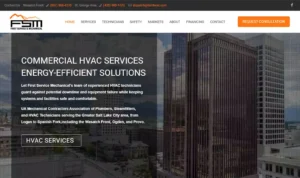
Leave a Reply