Redesign Your Website
You Need to Redesign Your Website
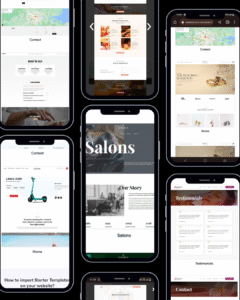
You need to redesign your website
In today’s digital ecosystem, your website is much more than just an online presence — it’s your brand’s first impression, your 24/7 salesperson, and often the deciding factor in whether a visitor becomes a customer. However, web design evolves at lightning speed, and what worked just three years ago might now be driving potential customers away.
1. Your Bounce Rate Has Increased Significantly
A high bounce rate (above 70%) is a red flag you shouldn’t ignore. It means visitors land on your site but leave almost immediately without exploring further.
Why does this happen?
- The visual first impression doesn’t build trust
- The design looks outdated or unprofessional
- Navigation is confusing or unintuitive
- Content doesn’t quickly address the user’s needs
Users in 2025 have high expectations and little tolerance for digital experiences that don’t meet their needs instantly. A UX Experience study shows that users form opinions about a site’s credibility in under 50 milliseconds.
👉 [Request a free evaluation]]
2. Your Website Isn’t Truly Responsive
It’s no longer enough for your site to simply “appear” on mobile devices. In 2025, responsive design means a fully optimized experience for each device.
Signs your responsiveness is outdated:
- Users need to zoom in on mobile to see content
- Buttons are too small to easily tap on touchscreens
- Forms are difficult to fill out on mobile
- Load times are noticeably slower on mobile than desktop
- No mobile-specific features (like simplified navigation)
With over 65% of web traffic coming from mobile devices, a design that doesn’t prioritize mobile experience is missing out on most of its conversion opportunities.
3. Your Website Takes More Than 3 Seconds to Load
Speed is non-negotiable in 2025. Google penalizes slow sites in search rankings, and users simply won’t wait. .
Data that proves speed matters:
- Every extra second of loading time reduces conversions by 7%
- 53% of mobile users abandon a site that takes more than 3 seconds to load
- Sites that take longer than 5 seconds to load see 38% fewer conversions
Modern optimization techniques — like lazy loading, advanced image compression, and smart caching — are standard in today’s web design.
4. Your Design Lacks Microinteractions and Dynamic Elements
Static websites no longer hold users’ attention. Microinteractions (small reactive moments like subtle animations when hovering over a button) and dynamic elements are now essential for an engaging user experience.
What your site might be missing:
- Visual feedback when users interact with elements
- Smooth transitions between sections or pages
- Interactive features that intuitively guide the user
- Subtle animations that highlight important information
- Personalized content based on user behavior
These features aren’t just decorative — UX studies show they improve retention and boost overall experience, resulting in 18% more engagement.
5. Your Visual Aesthetic Belongs to a Past Era
Design trends evolve quickly, and an outdated-looking website sends the message that your business might be outdated too.
Signs your aesthetic is obsolete:
- Excessive use of drop shadows and outdated gradients
- Over-saturated color schemes or ones that ignore modern color psychology
- Outdated or hard-to-read typography
- Overcrowded layouts that ignore white space
- Poor visual hierarchy that fails to guide the user’s eye
📥 [Request your professional assessment]
Is It Time to Redesign Your Digital Presence?
If you’ve identified two or more of these signs on your current website, it’s time to seriously consider a redesign. In the highly competitive digital landscape of 2025, having an updated website isn’t a luxury — it’s a strategic necessity for your business’s survival and growth.
An effective redesign isn’t just about looks; it’s about rethinking the user experience, optimizing for conversions, and ensuring that every element of your website supports your business goals.
Remember: Every day you keep an outdated site is another day you’re losing potential customers. Digital evolution doesn’t wait… can your business afford to fall behind?
🔍🔍Discover our web design, UX optimization, maintenance, branding, and more.
👉 [Discover our services here]
Would you like a professional evaluation of your current website?
Get in touch with our team to discover specific areas for improvement and how a strategic redesign could boost your business results.
We share tips, trends, success stories, and recommendations to help your digital presence grow every day.
🔹 Facebook
🔹 Instagram
🔹 LinkedIn
Follow us and stay up to date on everything you need to take your business to the next digital level. 🚀🚀





